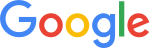Dear Vijay Jadhav ,
Thank you for choosing Mawingu Networks as your preferred internet service provider and We endeavour to ensure that we provide you with a quality service.
As your account manager, I would like to ensure that you get the best services from us. Kindly do not hesitate to let me know in-case you have an issue with your account SHO000002642
Also kindly note you can troubleshoot your link in case of slow speeds/no internet from your end by following the below steps.
Slow speeds
1.switch off the devices from the main power and give it a rest of around 5mins
2.switch the devices back up and give it around 3 mins to pick up.
3.Forget network by long pressing the Wi-Fi name and click forget.
4.Connect back to the internet and key in your Wi-Fi password
5.Confirm if the speeds are now better.
6.If the issue persists kindly contact me for assistance.
No internet
1.Check if the devices are well connected to power.
2.check if the cables are well connected by removing them one at time (to avoid confusion) and reconnecting them back.
3.check if the port 1 of the router which is written internet is blinking and if the POE is lighting at the centre.
4.From your phone/laptop confirm if you can see your Wi-Fi name and connect.
5.If the issue is still unresolved, kindly share a video of the connection with me for assistance.


Always happy to have and serve you as my client.
Kind regards,
Elizabeth Nderitu,
Home and Business Account Manager| Mawingu Networks Ltd.
Address: P.O.Box 3168-10400 Cedar Mall 2nd floor-Laikipia Road, Nanyuki.
Mobile: +254 (0)702 100 400/ +254 (0)702 100 500
Email: elizabeth,nderitu@mawingunetworks.com
web:www.mawingunetworks.com